
Can I connect my SMS Gateway to SNAG-View?
Of course you can use your SMS Gateway to send alarms from SNAG-View via text messages or Telegram messages.
Note: The integration with new Snag View versions is explained in the video:
Watch the video: Integration with new Snag View versions
For older Snag View versions, the following text still applies.
1. Setup the SMS Gateway
Create a new system user via the web interface of the SMS Gateway. The created user have to have the permission to use the API.
2. Set credentials in SNAG-View
The credentials of the created user will be stored in the password tresor of SNAG-View.
The neccessary tokens will be generated during the installation of the Notifysms package.
The values for username and password has to be setted. To set those values you have to open and set them in the password tresor:
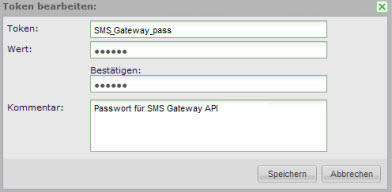
3. Prepare the users
In the user profiles you have to store the phone number, press on <username> Reset SMS Number.
Syntax of the number: <Country Code><number without leading zeros>.
Example: 00491721234567
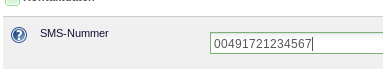
4. Add the brevis.one SMS Gateway
ê Licensing for the Telegram module is required. This licensing is free of charge for support customers. Please contact sales@brevis.one.
ê Installation of SNAG-View Version 3.8 is required.
On the tab Ways - SMS you can store notification templates.
You have to set the IP address of the brevis.one SMS Gateway in the field Configuration.
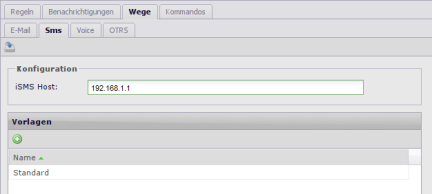
Select the tab Ways and then the tab Telegram.
Add the host address of the SMS Gateway into the field Configuration
5. Create Notification Templates
❕ The template have to be created for Telegram and text messages.
Choose a name for your template.
Write a notification text for your host and service incidents. You can use macros in the text.
ê Do not use line breaks <Enter> to formate your notification. Message parts after a line break will be discarded.
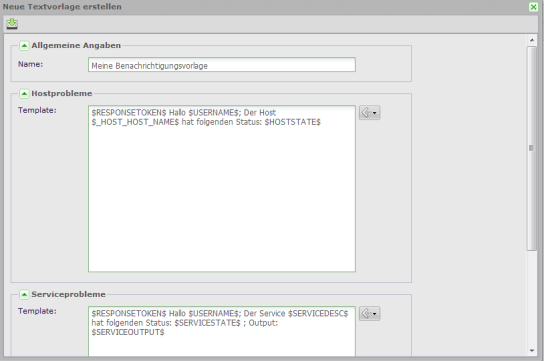
6. Adjust global configuration
The modem type brevis.one have to be stored in the global options.
If you set sms_fallback to true the notification will be sent as a text message in case of a telegram error.

7. Acknowledgement via SMS
ê For older devices without support, this function requires the licensing of the Message Routing modul to use this feature.
To acknowledge an incident you have to send the received message with the leading keyword ACK back to the brevis.one SMS Gateway.
You have to use the macro $RESPONSETOKEN$ in your notification templates.
The users in your notification rules will receive a last notifcation the incident has been acknowledged.
i To differentiate between a notification and a acknowledgment you can add the macro $NOTIFICATIONTYPE$ to your notification templates.
8. Create SMS Gateway routing rules
To make the acknowledgment possible you have to create a routing rule.
- Add a new rule Message(RegEx).
- Use the rule on incoming SMS & Telegram messages.
- Configure the rule as follows:
- Message (RegEx): *((ACK)|(TEST)).*
- Target: HTTP Request: http://<SNAG-View-IP>:15444/modules/notifysms/ack.php
- Message (RegEx): *((ACK)|(TEST)).*
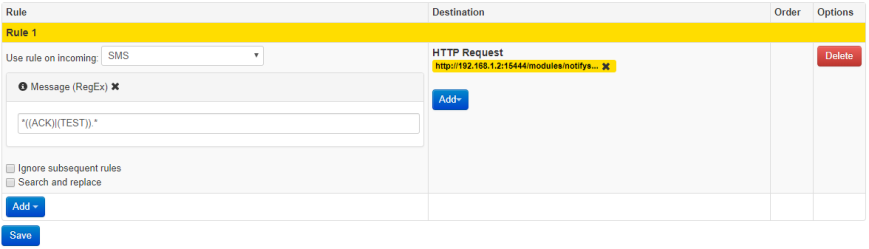
9. Example
With the following notification template:
$RESPONSETOKEN$: Hallo $USERNAME$, Service $SERVICEDESC$ meldet: $SERVICESTATE$; $SERVICEOUTPUT$; $NOTIFICATIONTYPE$
the answer will be similar to <Incident-Notification> - <Acknowledgement> - <Acknowledgement-Notification>:
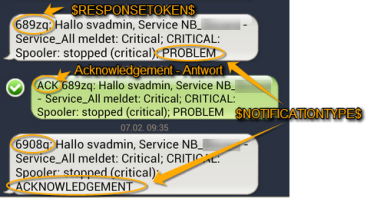
In the SNAG-View web interface the acknowledgment will be shown as a green check mark in the service overview.
In the comments the sender number of the acknowledgment will be shown.
Related articles
- Can I automate the sending of text messages?
- Can I automate the sending of text messages?
- Can I connect my SMS Gateway to Centreon?
- Can my SMS Gateway send notifications from Check_MK?
- Can I connect my SMS Gateway to Nagios, Icinga 1 or Icinga 2?
- Can I connect my SMS Gateway to SNAG-View?
- Can I connect my SMS Gateway to Zabbix?
- Can I monitor the functions of the SMS Gateway?
- How can I import checks into integrated monitoring?
- Messages Status
- Monitor the SMS Gateway
- HTTP API
- Firmware Update
- How can I update the firmware of my SMS Gateway?
- Help